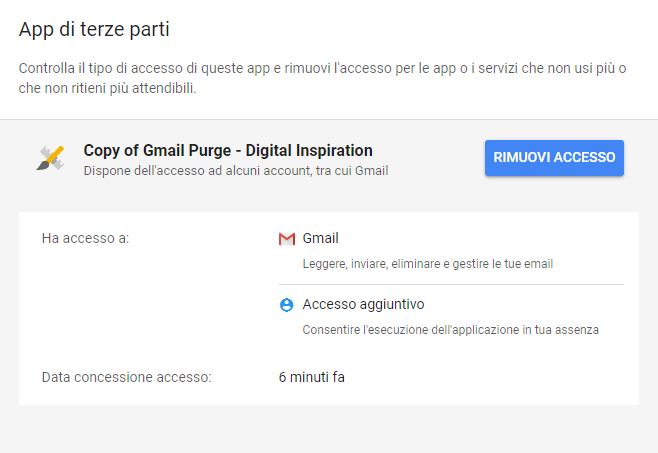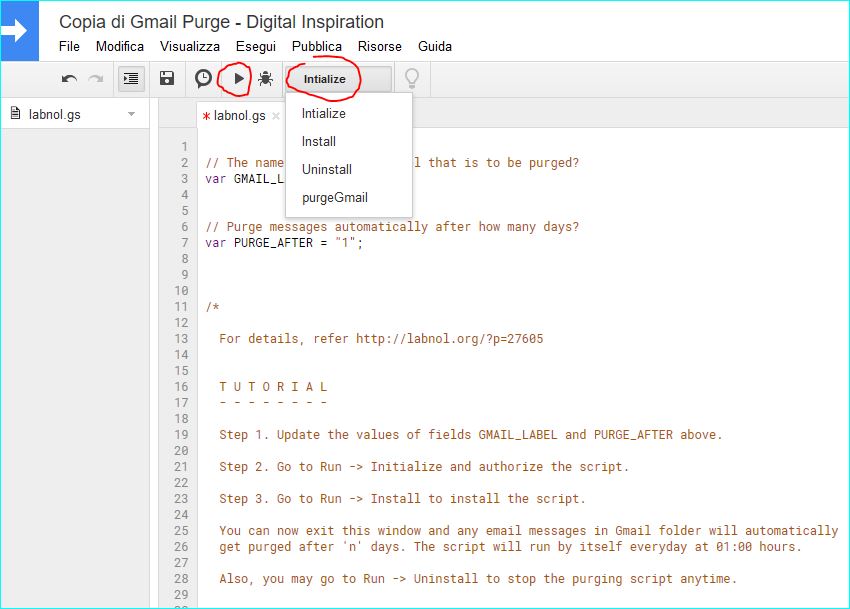- Cancellare mail da Gmail automaticamente (Google Script)
Come cancellare mail da Gmail in modo automatico
Può essere utile cancellare automaticamente delle mail da Gmail, ad esempio quelle dentro lo Spam,
così da non farlo a mano, oppure mail automatiche ormai obsolete (backup/alert ecc)
Gmail ad oggi non offre questa opzione, ma è possibile "installare" uno script che gestisce questa attività,
ecco come:
1) Andate su: http://tinyurl.com/gmailpurge (Previo login sul proprio gmail)
2) Modificate i parametri GMAIL_LABEL e PURGE_AFTER (nome cartella Gmail e giorni per l'eliminazione)
3) cliccate su "seleziona funzione" "intialize" e premete "play"
4) confermate la fonte a Google
5) cliccate su "seleziona funzione" "install" e confermate
Sotto: "Account personale" - "Accesso e sicurezza" - "app che accedono al tuo account" - "App di terze parti" trovate lo script: "Copy of Gmail Purge - Digital Inspiration"
| CODE: // The name of the Gmail Label that is to be purged? var GMAIL_LABEL = "Spam"; // Purge messages automatically after how many days? var PURGE_AFTER = "1"; /* For details, refer http://labnol.org/?p=27605 T U T O R I A L - - - - - - - - Step 1. Update the values of fields GMAIL_LABEL and PURGE_AFTER above. Step 2. Go to Run -> Initialize and authorize the script. Step 3. Go to Run -> Install to install the script. You can now exit this window and any email messages in Gmail folder will automatically get purged after 'n' days. The script will run by itself everyday at 01:00 hours. Also, you may go to Run -> Uninstall to stop the purging script anytime. |
- Fine Articolo HOME